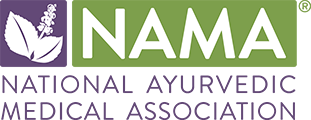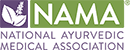Namaste, .Welcome to your Member Portal! Your Member Number is . Namaste,[ ]Your Member Number isSee something wrong? Update your profile!
As part of our ongoing commitment to providing you with the highest level of member value and engagement, we want to welcome you to our Memberclicks Pro Platform, which will give you upgraded services.
The Menu above contains a number of useful Member Resources. You may access and print your NAMA Membership Card here.
Please let us know if you encounter any glitches by submitting THIS FORM to [email protected]. Discount Provider Codes Your NAMA membership includes discounts from NAMA's sponsors and corporate members. Please note that each provider has issued a discount code for selected products or services. To access your exclusive discounts, click HERE.
NAMA Professional Directory
The NAMA Professional Directory is available only to NAMA Professional Members. To opt-in to be listed in the directory, please complete the following steps: 1. Login to your account here:https://ayurveda.memberclicks.net/login#/login
Directory Preference - Would you like your profile to appear in the Professional Directory Search? 6. Click Save Profile at the top of the page once your updates have been made. 7. As a final step, update your photo at the top left of your profile by clicking the blue pencil button. 2024 Member Badges
2024 Certification Service Marks |